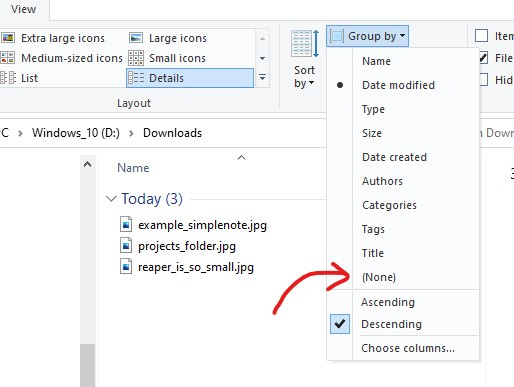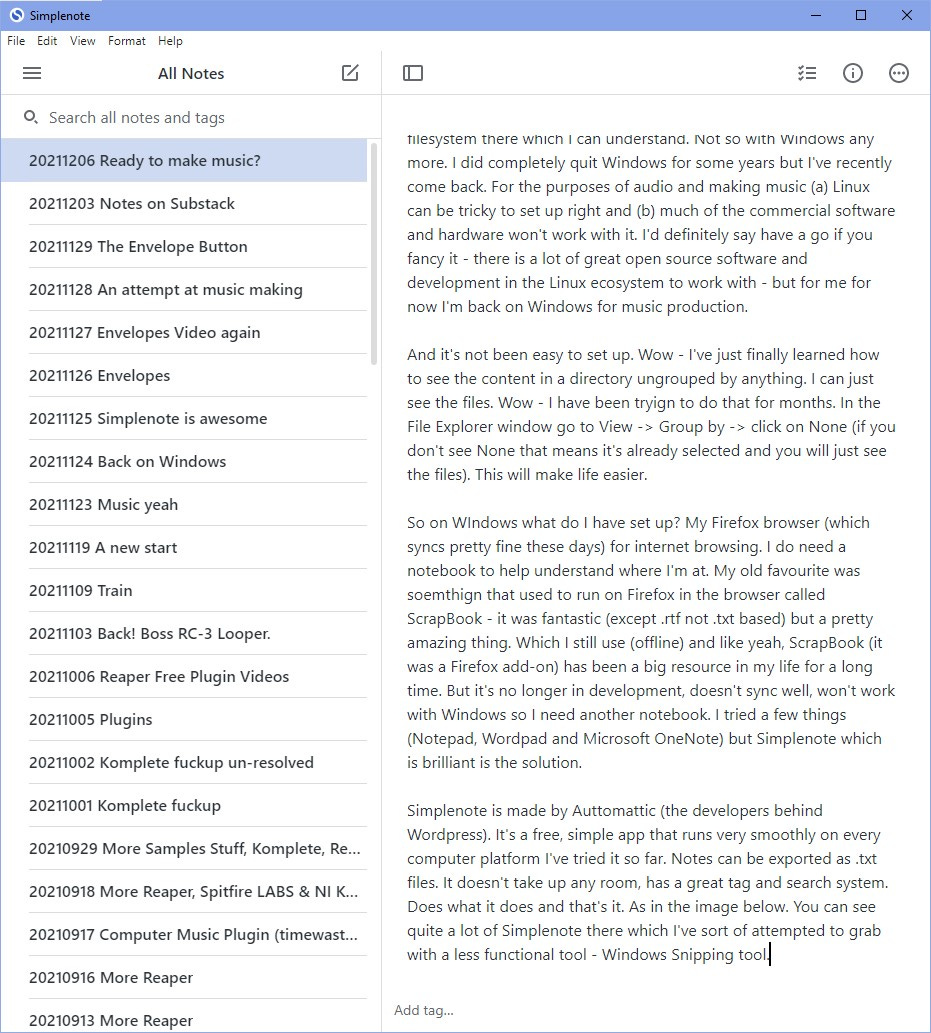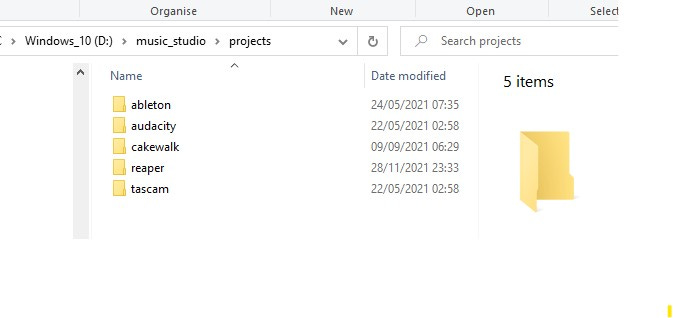File Management for Making Music
I’ve been struggling to come up with a suitable title for this post. I’ll make do with the heading above as it sounds sort of functional, at least. This is quite a long and even, I fear, slightly tedious newsletter in which I explain the basic set-up of my computer for the purposes of making music.
Windows and Linux
My PC is a Dell Precision Tower 3620. It contains a 256GB Solid State Drive (C:) and a Hard Disk Drive (D:) of 1TB. The hard disk is partitioned between Xubuntu Linux and Windows 10 Professional and I dual boot between the two.
A little bit of recent history
I got sick of Windoze a few years back, tried Linux, took to it very quickly and after one irredeemable crash too many completely gave up the Microsoft behemoth. Linux as an operating system comes in many different forms (known as distros) and my distro of choice has always been Xubuntu (a popular variant of Ubuntu). Running Linux is far easier than you might think and I heartily recommend it. It's a smoother experience; it is faster and breaks less; and is safer in terms of viruses. However, for the purposes of audio and making music (a) Linux is tricky to set up right and maintain and (b) much of the commercial hardware and software won't work with it. It can be done but after a few years away I’ve recently come back to Windows for my music production (and solely for music production). Xubuntu is my go-to for my non-music computing.
Windows 10 hasn’t been easy to set up. I am bamboozled by the File Explorer. I want to click on a folder, any folder, and see the files that are inside that folder and that’s all I want to see. I don’t want to see them sorted by date or see other locations where they are housed. It’s a current gripe of mine (Apple and Google systems are little better). Anyhow I've just finally learned how to see the content in a directory ungrouped by anything. I can just see the files. Wow… I have been trying to do this for months. In the File Explorer window go to View -> Group by -> click on None (if you don't see None that means it's already selected and you will just see the files). Knowing this will make my life a little easier.
OK but anyway yeah… Windows. It’s been a bugger in other ways too but I’m managing to get on top of it now I feel. So here’s what I have set up on Windows that works for me.
Internet browser (Firefox)
My Firefox browser (which syncs pretty fine nowadays - between Windows and Linux) for internet browsing. Google Chrome is a very similar browser. Microsoft Edge is… well… the Windows standard.
Notebook (Simplenote)
I need a notebook to help understand where I'm at. Maybe I don’t really. Maybe I just enjoy all the librarian business of taking notes and filing things away for safekeeping. I don’t know. Sometimes notes can be very useful to go back to. My old favourite note-taking app was something that was originally a Firefox add-on called ScrapBook. It has been a fantastic application and I still use it (offline). ScrapBook has been a big resource in my computing for a long, long time but it's no longer in development, doesn't sync well, won't work with Windows and so I need another notebook. I tried a few things (Notepad, Wordpad and Microsoft OneNote) but Simplenote is the brilliant solution.
Simplenote is made by Automattic (the developers behind Wordpress). It's a free, simple app that runs very smoothly on every computer platform I've so far tried it on. Notes can be exported as .txt files. It doesn't take up any room, has a great tag and search system, does what it does and that's it. As in the image below. It's a very beautiful, minimal application that is making my Windows experience much easier.
Filesystem (Windows)
It's been quite a mare getting the files and directories in order on this platform. I'm kind of there now. I think I can offer a modicum of useful advice when it comes to file management on Windows.
It's pretty hard because you download something and these companies like to set up their own directories on your hard drive and put plug-ins and libraries all over the place. I have a folder called VSTPlugins that I monitor a bit and like to put stuff in but really I let these music software companies put folders with their software names on wherever they want. Mostly it’s probably good practice when downloading samples and software applications to go with the default location suggested for set-up. If you start messing around with the locations they are likely to break. It’s ever frustrating, I know. Constantly you read how you should have one location - one folder - for all your plug-in devices. This is a lovely idea and if Microsoft got out of your way and let you download programs wherever you wanted and then software developers got out of your way and let you download programs wherever you wanted this could maybe happen but standards or conventions to this whole practice seem long gone. So I let them put the bloat anywhere nowadays, very often in my home folder.
tip: create a music studio folder
The actual name or location of this folder and directory doesn’t really matter. It’s just somewhere where you keep your stuff and it’s not the place (Documents I think) that Windows has allocated for this because software companies are going to hit that up. So I have a folder on my hard drive which I call music_studio. Importantly, I choose what goes in there.
At the moment in that folder I have folders for:
journal (for my notes)
projects (important - divided further into folders for each DAW)
samples
study (just resources for learning guitar or keyboards, that kind of thing)
tracks (completed tracks)
That’s just my set-up but the projects folder is important.
tip: create a projects folder inside your music studio folder
And then I guess I have the actual music-making software or applications. DAWs (Digital Audio Workstations) are the main things and you might have one or two or even twenty set up and they might be set up all over the place. Fine. It doesn't matter. What works well for me (and I read about someone else using this set-up the other day too) is to have a folder called projects and to divide that projects folder up between different DAWs or main applications. Right now I have just five separate folders in there for five different applications.
And that's great. I save my project files here. These folders contain quite a lot of usable stuff including project files that when clicked on will start up the relevant DAWs. It's a useful way - for me at least - to organise my music studio.
So when you save a project in Ableton Live or FL Studio or Studio One or Cakewalk you make this project folder your default location. It kind of makes sense. A project is very often going to be work on one composition, song or track worked on mainly in just one DAW.
Music Application (REAPER)
REAPER is the DAW I'm focusing on right now. Digital audio workstations may have very different set ups but ultimately they should all perform similar functions. They let you record, arrange and produce music. REAPER is not so easy for beginners, mainly I think because it doesn't come with any loops or samples to get you started and most DAWs do really. It is, they say, magnificently customisable and potentially a very powerful music application to use. And it's somehow so small and quick to set up (I think the download is something stupid like 50MB - tiny). There you go..14MB on Windows... Go get it. It's free.
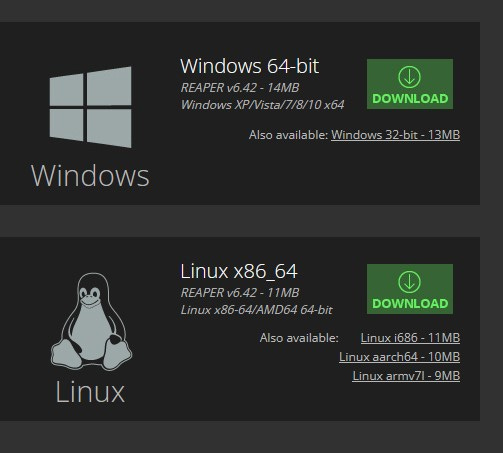
I'll talk a lot more about REAPER I expect. If you do choose to download it and have a play do watch Kenny Gioia's videos starting with the intro I reckon. Kenny's comprehensive library of instructional videos to this program is just amazing.
So that then is essentially the set-up of my music studio on Windows 10. An internet browser, a notebook, a semi-organised filesystem and a DAW. Firefox, Simplenote and REAPER are all free as are many alternative programs.
It's pretty late as I type now I've got through that extensive explanation. The making music comes less easy but that's the fun librarianship behind the scenes anyway. I've really let my guitar (and keyboard) practice slip in recent months but I have been getting my PC better set up for music work. I'm enjoying writing this Substack journal and I also now have a Google Pixel 2 XL - a very nice little portable computer for me to travel around with. And a Native Instruments Maschine Mk1 (it’s a MIDI controller, I think) on the way too. Maybe some new tunes will, at some point, follow.